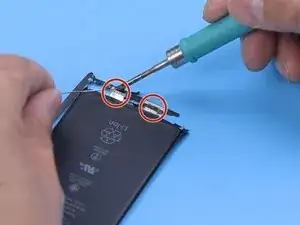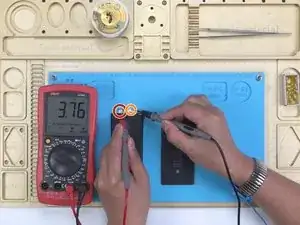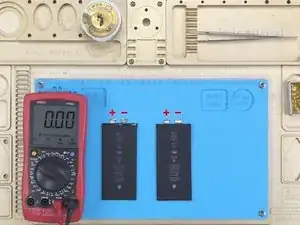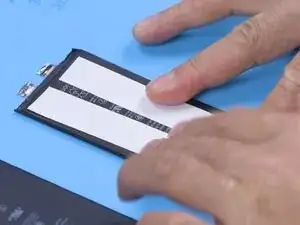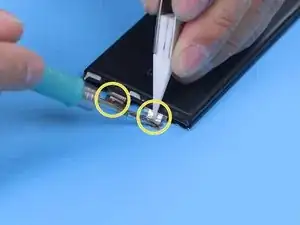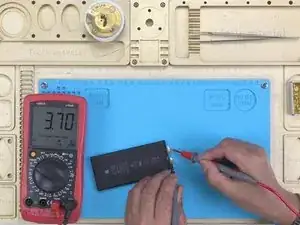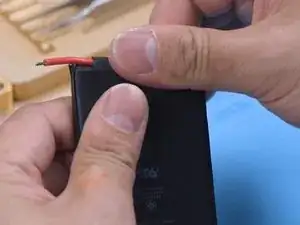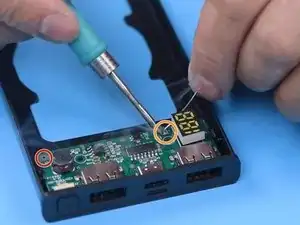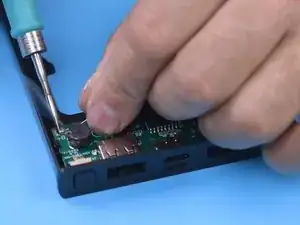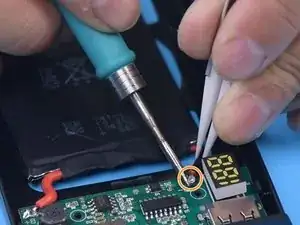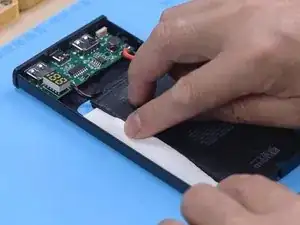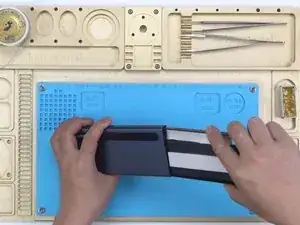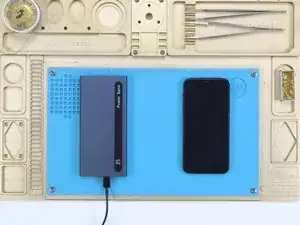Introduction
- CAUTION: Battery repair/modification can be dangerous. Exercise caution when following this guide. DO NOT EXPOSE LITHIUM ION BATTERIES TO WATER OR FLAMES.
All batteries have a lifespan. For example, when a phone's battery capacity is below 80%, the phone's battery life will become very short. It’s necessary to replace the new battery with a new one. For old batteries, simply throwing them away is a waste and can pollute the environment. Batteries are made from a number of materials including acid, lead, nickel, lithium, cadmium, alkaline, mercury, and nickel-metal hydride. When battery disposal is not handled correctly, the battery can leak, potentially contaminating the soil and water, and possibly harming human health. Therefore, REWA will share a way to convert old phone batteries into a power bank, turning trash into treasure.
Terminology: Anode = Positive terminal, Cathode = Negative terminal
Tools
-
-
Measure the battery voltage with a multimeter. The voltages of the two batteries we have are 3.66V and 3.76V respectively.
-
Anode (Positive terminal)
-
Cathode (Negative terminal)
-
We are combining a 2900mAh iPhone 7+ battery with a 2675mAh iPhone 8+ battery and turning it into a 5575mAh power bank.
-
-
-
Apply double-sided tape to the battery and align the anodes and cathodes of the two batteries.
-
Solder together the anode and cathode of each battery with a soldering iron at 365°C.
-
Measure the voltage with a multimeter. Ensure the voltage is 3.7V.
-
-
-
Get a red wire and a black wire. Strip each end of both wires to expose the copper wire and apply tin on the copper wire with a soldering iron at 365°C.
-
Next, solder the red wire to the anode and the black wire to the cathode.
-
-
-
Press down the anode and cathode.
-
Apply electrical tape, making sure to fully cover the anode and cathode.
-
Install the button on the middle frame and the power board.
-
-
-
Apply tin on the bonding pad of the anode and cathode with a soldering iron at 365°C.
-
Anode (Positive terminal)
-
Cathode (Negative terminal)
-
-
-
Solder the anode of the battery to the anode of the power board.
-
Solder the cathode of the battery to the cathode of the power board.
-
-
-
Press the button. For this project, the power bank is 33% full.
-
Apply foam to secure the battery.
-
-
-
Connect the phone to the power bank. The phone can be charged.
-
Connect the charger to the power bank. The power bank can be charged too.
-
If you have extra old batteries, you can increase the capacity of the power bank by combining more old batteries. Give it a try and leave a comment of your results.
6 comments
Do the batteries automatically stop charging at full? Like can I add iPhone batteries to the powerbank I already have?
The batteries are "stupid", they do nothing more but taking charge. The board you solder to them is the "brain" of your powerbank. The board decides if the batteries should get charged or not, so it depends on the board you use.
To your other question:
When you open the powerbank and grab another case it´s possible to increase the capacity of your powerbank. It´s similar to the guide, but you have to test how the batteries that are already in your powerbank are connected bevor you add your iPhone batteries.
Cafugo -
@rewatech Hey, would you mind adding the power bank frame and board you bought as a required part? This guide might not work if people don't know what parts you are using
shingle -
I think they reused an old power bank and just swapped out the batteries and that this guide can apply to most off-the-shelf power banks
tayola -
I harvested a couple of batteries from old iPhones but I couldn't solder the terminals. The tin kept balling up. Then I realized that they were aluminum! Does anyone have a good method to securely connect them?
As you said you can´t solder aluminum, you would have to weld it together. If you can easily get yourself a welding tool for such purposes you can go for that method, otherwise it´s quite expensive to get such thing. If your lucky it´s only an aluminum surface with copper under it. If so you can scratch the surface a little and try the soldering method.
Cafugo -