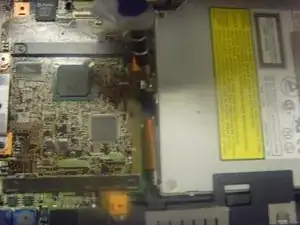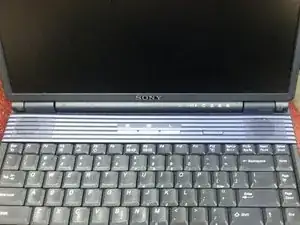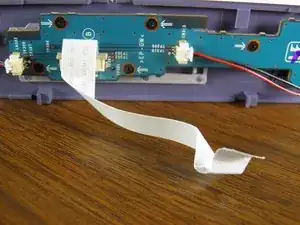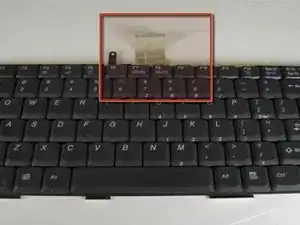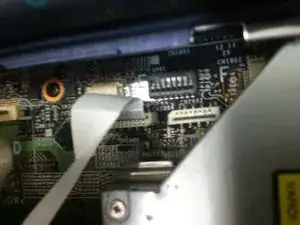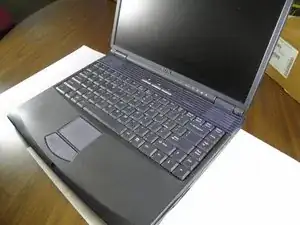Introduction
This project guide demonstrates how to remove and replace the DVD drive on a Sony Vaio laptop.
Tools
-
-
The parts of the laptop that will be referenced throughout this guide follow.
-
The power panel is shown in the first photo.
-
The power panel ribbon is located on the back of the power panel. This is the white ribbon in the second photo.
-
The keyboard and keyboard ribbon are located within the red box highlighted in the third photo.
-
-
-
Open the laptop.
-
Using a Phillips screwdriver, remove the power panel screw located on the left side of the laptop. See the red box in the photo for the location of the screw.
-
Remove the power panel by sliding it to the right and gently lifting it upwards.
-
Gently detach the power panel ribbon from the motherboard by sliding the ribbon out of the plastic connector, meanwhile keeping it attached to the power panel.
-
-
-
Detach the keyboard ribbon cable from the motherboard.
-
Lift the top latch of the plastic connection piece. Once the latch is lifted, pull the ribbon cable out and slide the keyboard out.
-
Photo three shows the DVD drive once the power panel and keyboard tray have been removed.
-
-
-
Remove the first screw from the DVD drive with a Phillips screwdriver. Refer to the first photo for the location of the screw.
-
Remove the second screw from the DVD drive with a Phillips screwdriver. Refer to the second photo for the location of the screw.
-
-
-
Gently detach the ribbon cable from the DVD drive. Pull the hard part of the cable straight back from the DVD drive.
-
Remove the DVD drive from the laptop by gently sliding it out through the outside of the laptop.
-
-
-
Congratulations! You have just successfully removed the DVD drive. You are now ready to install new DVD drive.
-
-
-
Gently slide the DVD drive into the laptop. If the drive gets stuck while sliding in, gently push down on the metal bay below the DVD drive to allow the DVD drive to slide over.
-
Reattach the ribbon cable to the DVD drive.
-
Replace both of the DVD drive screws. See the third photo for reference.
-
-
-
Reattach the keyboard ribbon cable to the motherboard by sliding the ribbon cable into the plastic connector and then pushing top down to latch it, then sliding the keyboard back into place.
-
Reattach the power panel ribbon cable to the motherboard, then slide the power panel into place.
-