Introduction
As technology advances, it's important to keep up with the latest changes to ensure your home or office network is running as efficiently as possible. The TAE socket was widely used in Germany and other European countries for connecting to DSL modems, but now the RJ45 socket is becoming the new standard. In this guide, we'll walk you through the steps to replace the TAE socket with an RJ45 socket so you can connect directly to your modern DSL modem, like the FritzBox.
Please note that the first outlet in your house typically is a special outlet with a PPA(passive testing termination) that belongs to your ISP and shouldn't be changed.
Tools
Parts
Conclusion
Have fun surfing the web!



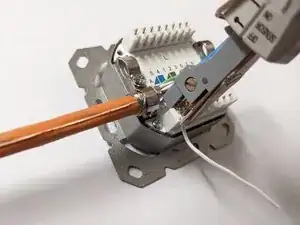


Unten bei schritt 3 steht: Lege La auf Pin 4 (Blau) an und Lege Lb auf Pin 5 (Weiß-Blau) an, somit müsste der Text neben i oben korrigiert werden
Andreas F -