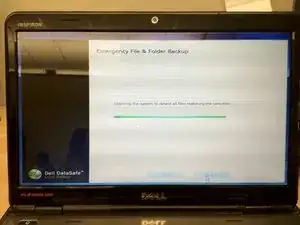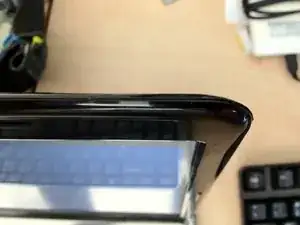Introduction
I'll walk through disassembling the laptop display, troubleshooting possible problems, and installing the new display.
Tools
-
-
BACKUP! I was able to get the screen to work long enough to back up, but you may have to hook your laptop up to an external display to do so. Always backup before taking apart your laptop, or risk losing everything!
-
Conclusion
To reassemble your device, follow these instructions in reverse order.