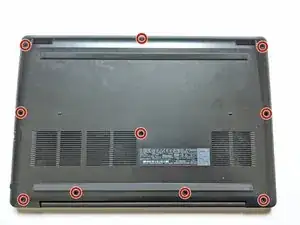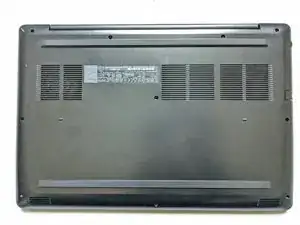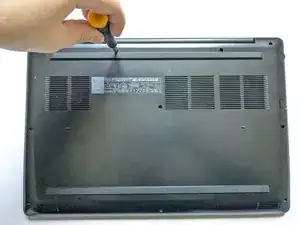Introduction
This guide will help you replace the CMOS (Complementary Metal-Oxide Semiconductor) battery on a Dell G3 15-3579 Gaming Laptop.
The CMOS battery in your computer will eventually run out of power (as any non-rechargeable battery does); This could lead to your computer not giving the correct date and time, some drivers may not work, and the computer may not boot properly. Make sure that all your information is backed up before you start this guide.
Tools
Parts
-
-
Use a spudger or plastic opening tool to pry under the battery, and push forward to pop it free.
-
Conclusion
When you turn back on the laptop you will have to redo your BIOS settings.