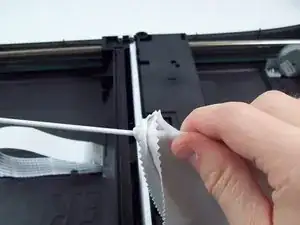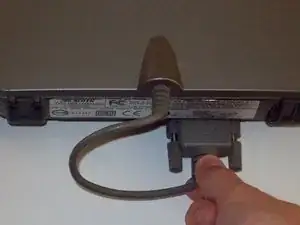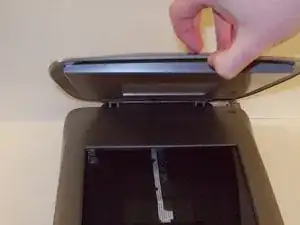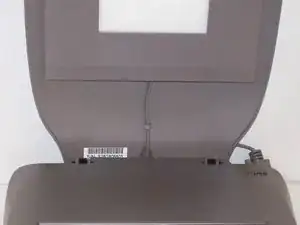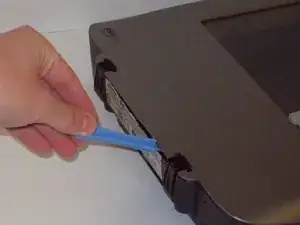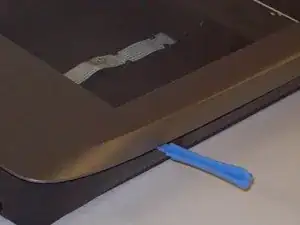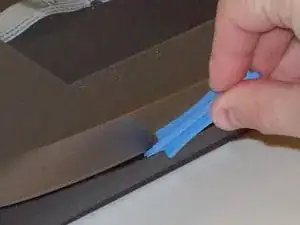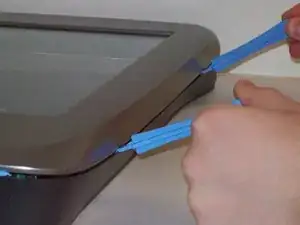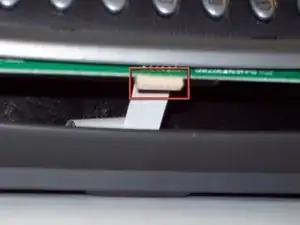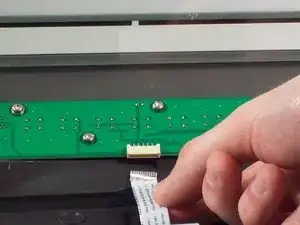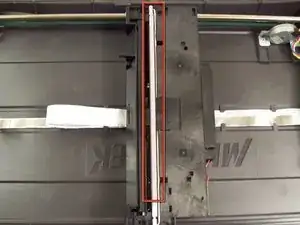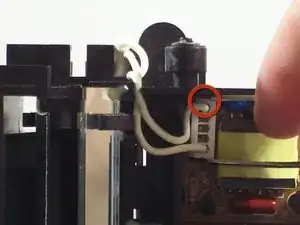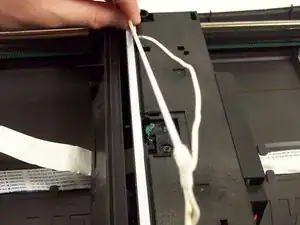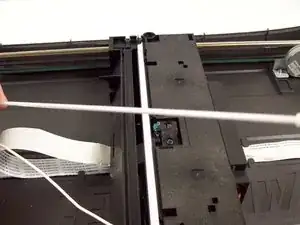Introduction
This guide shows the owner how to clean a dirty scanner bulb that could be causing bad scans with your Repairing Microtek ScanMaker 5900 scanner.
Tools
-
-
Loosen the screws on the serial port by turning them counter clockwise by hand.
-
After loosening the screws, pull the serial port out.
-
-
-
After placing one plastic opening tool into the slit, slide other plastic opening tools along the slit to detach the top from the bottom of the chassis.
-
Go all the way along the chassis until you can lift the upper lid.
-
-
-
Do this by grabbing the upper lid from the sides and rotating it ninety degrees so it is perpendicular to the bottom lid.
-
Grab the ribbon cable and gently pull it out of its slot with your fingers.
-
The upper lid can now safely be removed from the bottom lid.
-
-
-
After opening the chassis, you will see a white bulb spanning the width of the scanner.
-
Lift up the black piece of plastic the bulb is attached to from the left hand side until it is perpendicular with the bottom lid of the scanner.
-
-
-
Place the plastic housing back into the bottom lid of the scanner.
-
Remove the plastic panel by gently pushing on the plastic latches with a plastic opening tool.
-
Pull the bulb and wire out of its plastic casing.
-
The bulb is now free to be replaced.
-
To reassemble your device, follow these instructions in reverse order.