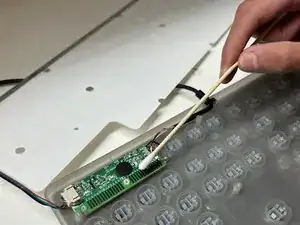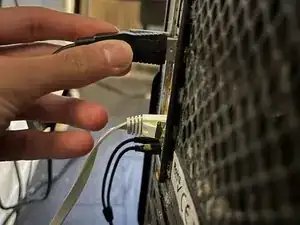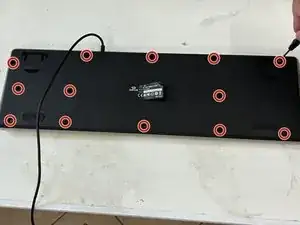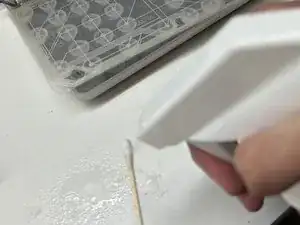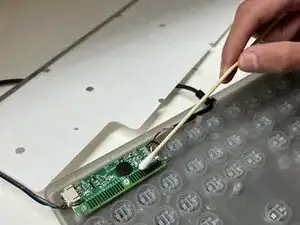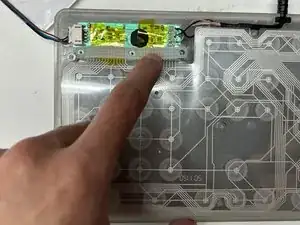Introduction
Mechanical keyboards are conventionally expensive to buy. Having functional keys are essential for a mechanical keyboard.
With the help of this guide, fix unresponsive keys on your mechanical keyboard.
Tools
-
-
Remove all 13 Phillips screws located on the underside of the keyboard and gently remove the casing.
-
-
-
Remove the three screws on the metal bracket located towards the top left on the keyboard.
-
Remove the rubber underneath the metal bar.
-
-
-
Use a cotton swab and add isopropyl alcohol to thoroughly clean the green membrane sheet and place the green membrane back onto the key switches.
-
-
-
Use electrical tape to fix each contact strip that connects the green membrane to the motherboard into place.
-
Align the contact strips in place with the black lined traces provided on the motherboard.
-
To reassemble your device, follow these instructions in reverse order.