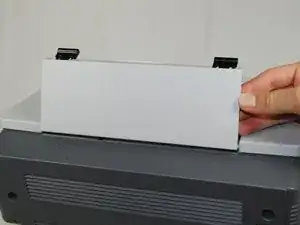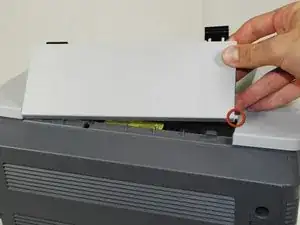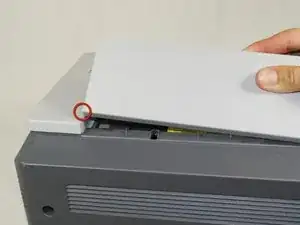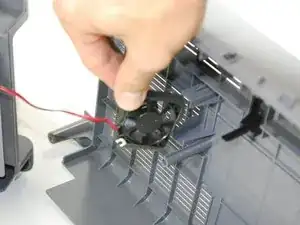Introduction
This guide will show how to remove the Samsung ML2510’s rear casing to access the interior of the machine.
Tools
To reassemble your device, follow these instructions in reverse order.
3 comments
Very easy to follow. I think I would have broken something if I had not followed these simple steps.
rob -
Thank you on how to do this. A little force is required to lift the top cover edges one by one to get the back cover off, but it does come off, without taking the top cover off. I think my solenoid is bad, as the printer takes two sheets of paper initially and then more right afterwards. The rubber pick up wheel seems to be fine after cleaning, as it picks up the paper without issue, just multiple sheets is all.
Thanks. I would have broken the top cover or back panel if I did not read your post. It take a little force to pull the back cover off while applying upward pressure to the top cover ends, one at a time. I think I have to replace the solenoid as the rubber pick up wheel pulls the paper up fine, but multiple sheets after the first rotation of the wheel.