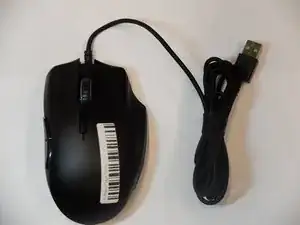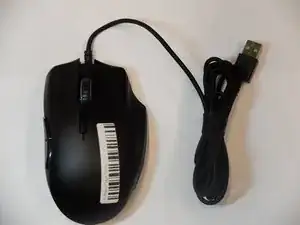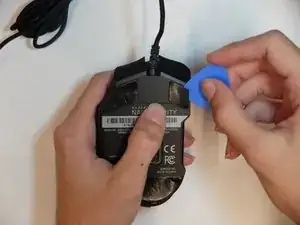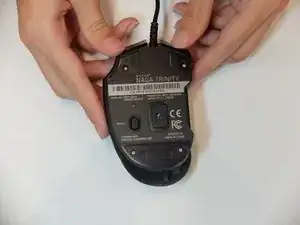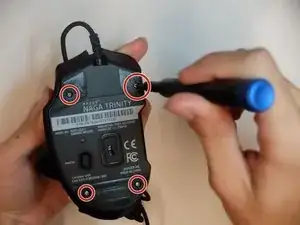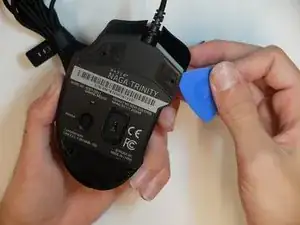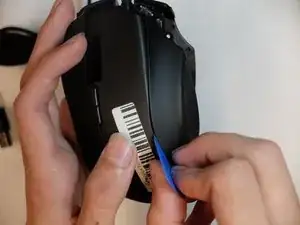Introduction
This prerequisite guide is to help users disassemble the mouse. The mouse needs to be mostly disassembled in order to complete most of the tasks needed to fix any issues.
Put on the anti-static wrist strap to protect you from electrostatic discharges during your repair.
Tools
-
-
Unlock the ribbon connector that is held down by the main board clips using the spudger's pointed end.
-
To reassemble your device, follow these instructions in reverse order.
11 comments
I would like to to point out that at step 7, second picture, the 3-pin connector is for the top 2 buttons. the RGB LED is actually in the board and can be seen in step 7 first picture, tiny white square at the bottom, top left where it says K7-D1.
The cable for the Naga2014 fits admirably and appears to work fully, BUT NOTE: the green and white wires need to be swapped around in the plug at the end that connects inside the mouse.
How do you open up the side plates so you can clean inside them?
Teach -
If you feel along the back, you'll notice that it is 'rougher' than the injection-molded plastic; this is a sticker that hides 4 Phillips #1 screws and two more magnets. Peel off the sticker and remove the screws--the plate should then lift right out. I... discovered this the hard way after destructively disassembling a broken 12-button part because the design LOOKS like it just clips on, and I wasn't sure if this was a heat glue situation or something else. Here's the 6-button part fully disassembled. https://i.imgur.com/xK7IPus.jpg