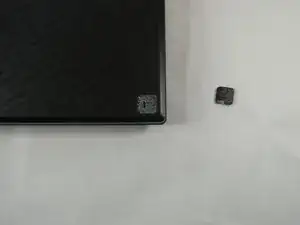Introduction
This is the guide to replace the rubber feet of the Razer Huntsman Tournament Edition. It will take a few minutes to replace a rubber foot. Make sure that the replacement rubber feet are the same shape as the ones in the keyboard.
The Razer Huntsman Tournament Edition is a tenkeyless mechanical keyboard.
There is no prior knowledge needed in order to complete this guide.
Tools
-
-
Put in replacement rubber feet where the original rubber feet were at.
-
Wait a few minutes for the adhesive to set.
-
Conclusion
Your keyboard should have replaced rubber feet (or foot if you replaced one).