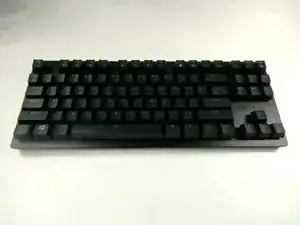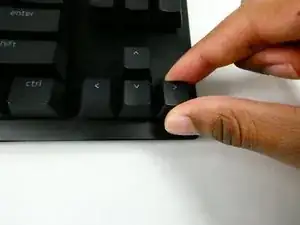Introduction
If either your switch action is undesirable, the LEDs aren't working, or the key function isn't working at all, you may want to replace the switches. This guide should take well over an hour.
The Razer Huntsman Tournament Edition is a tenkeyless mechanical keyboard.
You must know how to remove the case in order to complete this guide.
Tools
-
-
Unscrew the thirteen 6.5 mm screws, using the Phillips #0 screwdriver, that are located in the front panel.
-
Conclusion
To reassemble your device, follow these instructions in reverse order.