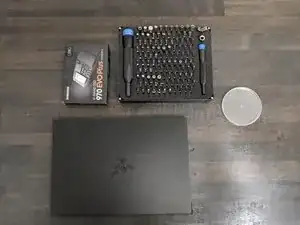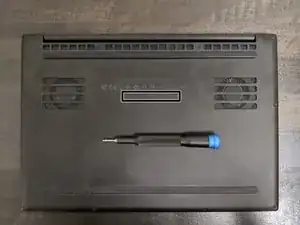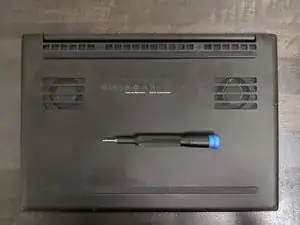Introduction
This is a very simple guide on upgrading/replacing your existing M.2 drive for the Razor Blade Stealth (2019). We will not be covering data transfer or transferring the operating system.
Tools
Parts
-
-
Grab your NVMe ssd you want to add in. Note: There is only one slot so it is recommended you clone to your new ssd before continuing
-
To do this, we recommend having a high quality kit on hand, like the ifixit one pictured
-
Have a tray to ensure you don't loose track of screws. Remember, some screws inside can be of different lengths.
-
TURN OFF THE LAPTOP and make sure you have grounded yourself. This is vital to ensure you don't damage the laptop (Or yourself)
-
-
-
There are only 10 screws, use the T5 bit to remove them
-
After removing the screw lift the bottom plate from the hinge, it will free easily
-
-
-
Locate stock M.2 drive, read and take note of the yellow sticker
-
Roll sticker back (left to right) and stick it to itself so it is out of our way
-
Use PH0 driver to puncture sticker and remove SSD screw
-
Verify one last time our new SSD has the same form factor as the stock one
-
-
-
Insert M.2 into the slot at roughly a 30 degree angle in the depicted orientation, do not use force
-
Gently press SSD flat against the mother board with a single finger and thread the SSD screw
-
Boot into BIOS and verify drive presence
-
This is a very simple process make sure to count your screws and set them properly.
7 comments
You probably should’ve unplugged the battery too, just as a safety precaution before touching the hard drive
There are two spots where the battery can be disabled but given that Razer only warns about turning the unit off I doubt the battery charge will be any risk. If this was an intensive repair or replacement I would consider it a little more, but for such a quick swap it might be excessive.
How much faster is the razer blade stealth with the samsumg nvme m2? Can you see or feel a difference? Would you suggest it?
I can’t tell the difference, loading up games or applications it’s all the same speed, but I did not do a speed test beforehand to be 100% accurate. I also run linux so there might be a slight performance gain from that. I would include better photos of the SSD for you but I moved a few months ago and it’s still somewhere in a box.
Were there any “pre-packaged” programs that you had trouble installing or anything special programs need to run the laptop?
The only pre-packaged program is Razer Synapse. However, that can easily be re-installed when the upgrade is complete.