Introduction
Swapping broken Razer Blade screen assembly with working one.
Tools
Parts
-
-
Start by making sure your replacement assembly will work with your model. I bought this QHD assembly on eBay. This assembly includes the LCD, webcam, antenna, and touch digitizer. Before embarking, one should make sure that that a new screen assembly is necessary and will fix their problem. In my case, my LCD and touchscreen were fried.
-
-
-
unscrew the 10 (T5) torx screws to release the back panel. Be sure to fully drain your laptops battery or disconnect the battery before tampering with the internal components.
-
-
-
Note the LCD Cable (Green), Antenna Cable (Red), Webcam Cable (Blue), and Charging cable (Purple). These all run to the screen assembly.
-
-
-
Unplug before mentioned connectors. The webcam and charger cable may require a small pry tool. The LCD cable should disconnect with a light pull on the plastic tab. The antenna cables just pop off with some upward pressure.
-
-
-
Unscrew right side screws, (you have to lift the charging port out of the case to fully release the hinge)
-
-
-
Reconnect cables. (Route these cables in a way that would prevent getting crushed against the bottom cover)
-
-
-
Replace bottom cover and check for functionality! (Markers are to protect identity of my friends and I)
-
6 comments
Just preformed the repair today with success!
The total repair took me about 30 minutes. I would suggest anyone doing this repair to buy a can of air before starting — I was amazed at how dirty my machine was under the case.
Many thanks for sharing this guide.
can you share the ebay link thanks
Is it possible to swap the matte screen with the glass touch screen
Hi i try to do this in mi razer blade 14 2017…. the model is same, spare part and all connectors are the same, but when i turn on the laptop screen is black… the logo in the back of the screen is turn on also the touch works… i plugged a monitor to the laptop and works… i touch the screen in the laptop and see it works on the monitor….
when i go to settings and try to identify screens, cant see the screen of the laptop (default) as available.
I disable and enable the drivers (device manager) both graphic cards nothing happens.
I notice the connector has this number CA12020569TH is the same in both screens (i assume was part number), but down of this number connectors had a different number, spare part is 7AR01A7 (i assume was serial num) the original i don’t have it, i re install the broken screen,
Can you help me please, the spare part is a full assembly like the one in this post. Thanks for you time if you read this and best Regards
Hi Tomas Gerado,
I have the same problem. Have you solved the problem yet? Please share your experience.
Thank you,
My screen is also black after doing this fix. Anyone solve this issue yet?
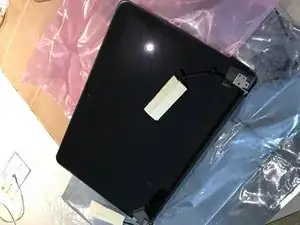


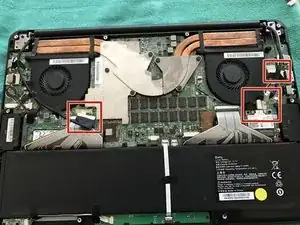



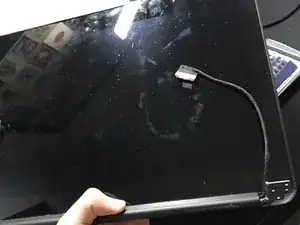
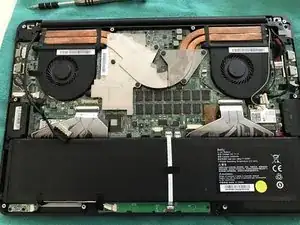
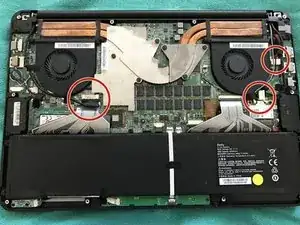

Could you provide some links for where to buy a replacement screen for the 2016 4k UHD Razer Blade?
Tiffany Fong -
If the screen is still largely functional (no bleed etc), but the glass is cracked - is there a way to repair it without replacing the entire assembly?
Courtney Renèe Lane -
Did you found a solution with that issue?
I have the same problem
Pierre Lavoine -