Introduction
This guide is designed to help Razer users replace the malfunctioning metal bar, located on the larger keys of their keyboard. The metal bar helps to provide tension, in order for the key to move up and down easily.
Tools
-
-
Move the key itself off of one side of the bar from where it connects to easily allow the other side to be removed as well.
-
Another way to do it is to push the bar itself out gently with the metal spudger.
-
-
-
Gently slide one side of the key into the bar and then use the metal spudger to pop the other side into place.
-
To reassemble your device, follow these instructions in reverse order.
One comment
I bought my keyboard second hand have I either gotten a different keyboard or have the lad's been removed or is it a different model as I still have the Fn key which usually turns them on.

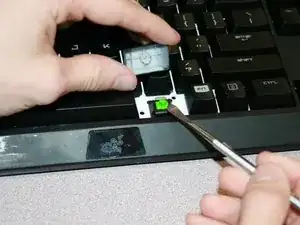






a keypuller may be beter then a flat head
Kieran jones -