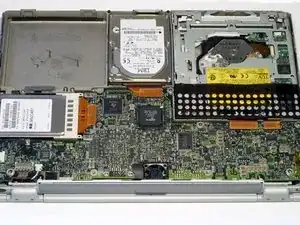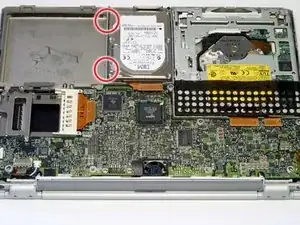Introduction
How to remove the hard drive, along with its cable and bracket from your computer.
Tools
-
-
Disconnect the hard drive ribbon from the logic board using a spudger or the tip of your finger.
-
-
-
To free the hard drive, remove the two T8 Torx screws from the right wall of the battery housing.
-
-
-
Remove the hard drive by gently grasping the orange ribbon cable and lifting the left edge up and out of the computer.
-
Conclusion
To reassemble your device, follow these instructions in reverse order.