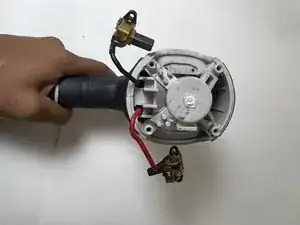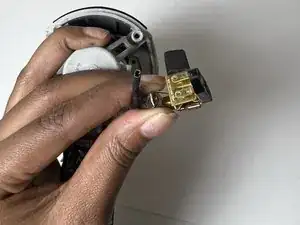Introduction
The internal brushes help the motor catch the momentum needed to move the drill. Sometimes the brushes get loose or even get damaged in the process. This guide will show you how to replace the brushes of your Porter-Cable PCE211 impact wrench.
Before beginning this guide, be sure to turn the device off and unplug it from any power source.
Tools
Conclusion
To reassemble your device, follow these instructions in reverse order.