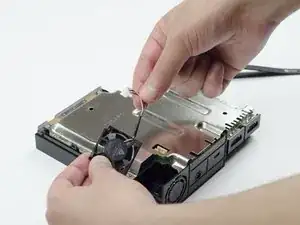Introduction
A damaged or broken cooling fan can make your system overheat so it is important to replace it if that happens in order to prevent any further damage to the system.
Tools
-
-
On one side of the console (the side adjacent to the fan vent), there will be two 6 mm screws. Unscrew them with a PH #000 screwdriver.
-
-
-
Press and slide the side panel (it will have the two ports) back to reveal an additional 6 mm screw.
-
Unscrew the 6mm screw with a PH #000 screwdriver.
-
-
-
Using a plastic opening tool, carefully pry the panel from the main console to reveal the HDMI ports.
-
To reassemble your device, follow these instructions in reverse order.
4 comments
Where do I get a replacement fan tho?
I think is a 3x3 cm fan, alliexpres has some, but what voltage?
crus -
5V is what i have read
Reference for fan when I have replaced mine : DELTA ELECTRONICS MODEL : ASB0305MA-01 DC 5V 0.19A