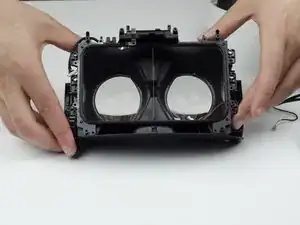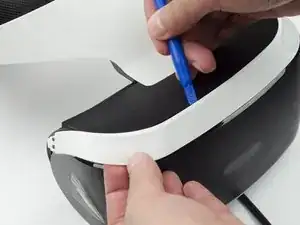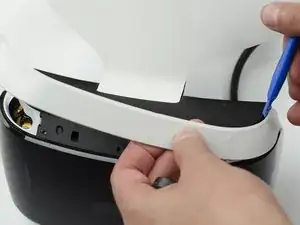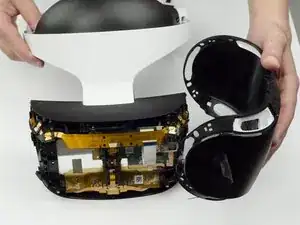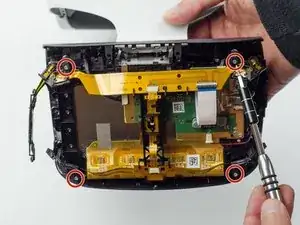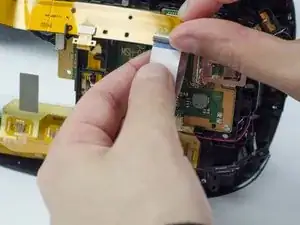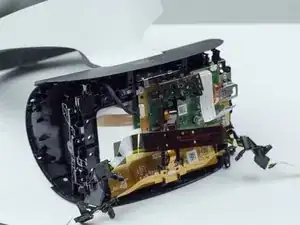Introduction
This guide will show you how to remove and replace the lenses of the PlayStation VR Headset. This can be a challenging task, but with a little patience it can be done.
Tools
-
-
Using the plastic opening tool, carefully pry the white plastic panel free from the side of the headset. Repeat this action for the opposite side.
-
-
-
Flip the headset over.
-
Using a PH #000, unscrew the 7 mm screw found on the bottom of the headset.
-
-
-
Using the plastic opening tool, pry the bottom white plastic panel loose and remove it from the headset.
-
-
-
Lift the small silver latch attaching the ZIF (zero insertion force) connector to the circuit board.
-
Carefully pull the end of the white ribbon connector from its slot.
-
-
-
Carefully pry the black plastic piece attaching the yellow ribbon to the headset away from the green circuit board.
-
Remove the yellow LED ribbons and black plastic connecting piece from the headset.
-
-
-
Flip the headset over.
-
Unscrew the two 7 mm screws near the lenses with a PH #000 screwdriver.
-
-
-
Flip the headset back over.
-
With your fingers, carefully pry the top black plastic panel free.
-
-
-
Unscrew one silver 4 mm screw from the white plastic band connecting the rest of the headset.
-
One 4 mm screw with a PH #000 screwdriver.
-
-
-
Using a finger, press the black plastic tab up to loosen the white connector piece.
-
Slide the white plastic connector piece back and lift up to remove it.
-
-
-
Unscrew the five silver 6 mm screws from the circuit board.
-
Five 6 mm scews with a PH #000 screwdriver.
-
-
-
Using your fingers, lift up on the sides of the black plastic piece holding the circuit board in place.
-
There are small plastic tabs on the side that latch the piece in place that need to be lifted in order to remove it.
-
-
-
Using a hairdryer (or heatlamp), warm the area around the lenses. This will help loosen them for removal.
-
-
-
Using a glass cloth (or any cloth with soft fibers), carefully press on the lenses until they pop out of place.
-
To reassemble your device, follow these instructions in reverse order.
24 comments
Wow..this looks a lot harder than it should be. I bought my PSVR used and the lenses are kinda scuffed up, like the previous owner cleaned them with something not perfectly soft. I was hoping they’d come out easily from the front, but I guess that’s not the case. Thanks for the immensely difficult guide!
spharvey -
Where to buy a lense?
Bgex -
Yep, where to buy the lenses?