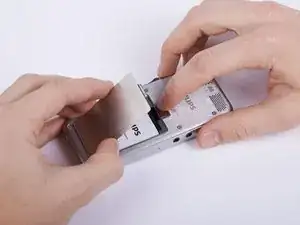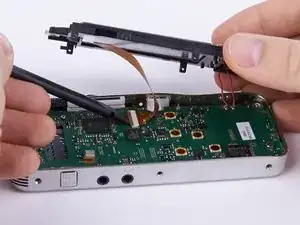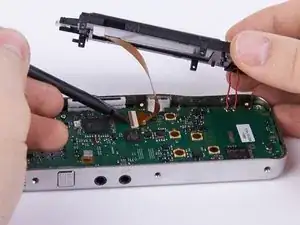Introduction
Ensure to have a new/flawless motherboard lying next to you before you start removing the defective one.
You should also have a little bowl ready to set aside screws and other small parts.
Tools
-
-
Put on the Anti-Static Wrist Strap and clamp the end of the band to an unpainted spot of a radiator.
-
-
-
Unscrew the eight Torx #4 (5,0 mm) screws from the motherboard.
-
These two screws connect the motherboard with the sliding cage. In this guide they are removed as well. Hence this is not compulsory you can decide for yourself whether you want to remove them now or later.
-
One comment
Very well described and very well illustrated, thank you