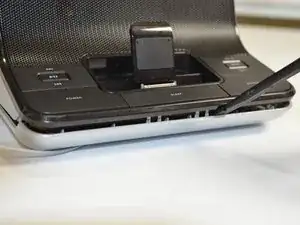Introduction
Follow the procedure outlined in this guide to remove and install a broken audio or power jack.
Tools
-
-
Use the flat end of the spudger to pry the lid off from the two connectors holding it to the body of the dock.
-
-
-
Carefully pull up and out the four electrical connectors and two ribbon connectors that connect the bottom panel to the dock.
-
Electrical Connectors
-
Ribbon Connectors
-
-
-
Unscrew the two 5 mm Phillips #00 screws attaching white support bracket to the body of the device.
-
-
-
Unscrew the two 5 mm Phillips #00 screws from green Headphone/Power electronics board to detach from white support bracket.
-
Conclusion
To reassemble your device, follow these instructions in reverse order.