Introduction
Tools
-
-
Wrap a piece of masking tape around your thumb, sticky side out.
-
Turn the wind lever cap clockwise to remove (it is reverse threaded).
-
Remove the wind lever lock ring (it is also reverse threaded).
-
Remove the brass spring washer.
-
-
-
Place a tool in the fork of the rewind spindle.
-
Unscrew the rewind lever.
-
Remove the lock ring with a spanner.
-
Lift off the ISO/Exposure Compensation dial.
-
-
-
Ensure that the ISO dial couples with the tab on the resistor.
-
Turn the Exposure Compensation to 1/4x then back to 4x while gently pushing down. This will help the dial engage with the detent mechanism properly.
-
-
-
Lift off the top cover. The silver trim piece is loose and may fall away.
-
Remove loose washer.
-
-
-
The shutter pin is loose. Make sure it is in place before installing the top cover.
-
The mode dial pin must be properly coupled with the mechanisms in the camera for it to work.
-
Set the mode dial to 'M'. Place the top cover on the camera. Move the mode dial to 'B' then back to 'M' while gently pushing down.
-
The mode dial should click into place and work properly.
-
-
-
Use a spanner or tweezers to remove remove self-timer screw. It is reverse threaded.
-
Remove self-timer lever.
-
Remove black spacer.
-
Remove spring washer.
-
-
-
Remove two 3.0 mm #00 screws.
-
Remove one 2.1 mm #00 screw.
-
Remove loose plastic cover for motor drive pins.
-
-
-
Unsolder two yellow wires.
-
Remove one 3.0 mm #00 screw.
-
Remove one 5.9 mm flat head screw.
-
Lift off ISO resistor.
-
-
-
Unsolder the red and blue wires (positive battery). They may share a pad.
-
Unsolder one gray wire.
-
Unsolder one white wire.
-
Unsolder one brown wire.
-
Unsolder one metal contact.
-
Unsolder one pink wire.
-
-
-
Apply isopropyl alcohol to soften the leatherette adhesive.
-
Use a dull scraper to left the edge of the covering.
-
Peel the leatherette away and remove it from both sides of the camera front.
-
-
-
Remove two 3.4 mm #00 screws.
-
Remove flex PCB retainer.
-
Remove shim washers. Note the location (left or right) and install in the same positions during reassembly.
-
-
-
Temporarily replace the advance lever and cock the shutter.
-
Gently lift the front block away from the camera body. Move slowly and look for wire snags.
-
-
-
Cock the shutter on the camera body. The mirror box should be uncharged before installation.
-
Twist the three motor drive wires together to easily insert them through the bottom of the camera.
-
Carefully track wire routing during installation. Make sure nothing is getting pinched and that all wires are accessible for resoldering.
-
Once the front block is in place, check the mechanical speeds of the shutter before completing the reassembly. The mirror and shutter should function normally.
-
-
-
Remove one 3.4 mm #00 screw.
-
Gently work the LED strip out of the slot in the mirror box until it hangs free.
-
The old dust/light seal foam will probably fall apart when the LEDs are removed. It should be replaced with new foam strips during reassembly (1.5 mm open cell foam with adhesive backing).
-
-
-
Unsolder one gray wire (flash sync).
-
Remove two 3.4 mm #00 screws.
-
Slide eye piece out of its metal frame. It is still attached to the main flex PCB.
-
-
-
The PCB is attached to the prism with double sided tape.
-
Use isopropyl alcohol to loosen the adhesive and gently work the PCB free from the prism. Work slowly.
-
Pull the PCB out of the slot connector at the base of the mirror box.
-
To reassemble your device, follow these instructions in reverse order. A camera with a new main PCB will require calibration for accurate light meter readings.

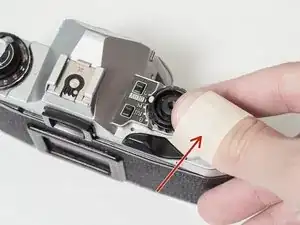





























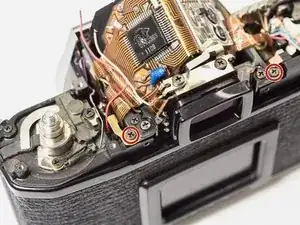














In my experience it's hard to use a masking tape to unscrew the wind lever. I'd recommend a camera lens friction like this: https://www.amazon.com/Japan-Vacuum-Came...
Sergi -
Yeah, those tools are great. But I try to recommend solutions with non- specialized tools whenever possible. The only issue I've had with masking tape is that it can rip if the cover is very tight. Doubling up the wrap helps.
Sam Gustafson -