Introduction
Tools
-
-
Remove the following eleven screws securing the covers to the ZS3
-
Eleven 3 mm Phillips screws
-
-
-
Use the flat end of a spudger to pry apart the back cover from the rest of the unit as shown.
-
-
-
Using your fingernail or a spudger, flip up the ZIF locking flap on the two LCD ribbon cable sockets that connect the back cover to the rest of the unit.
-
-
-
Use the flat end of the spudger to gently pry the buttons from the back panel.
-
Remove the buttons in three pieces, starting with the top left one, then moving to one next to it. Once this is finished remove the rest of the buttons.
-
Conclusion
To reassemble your device, follow these instructions in reverse order.
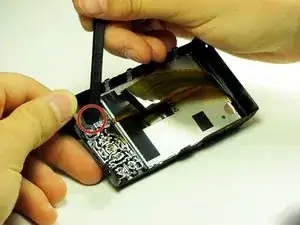










On some versions of this model, removing the back cover will suffice for this repair. The back cover is secured by only six screws.
Alex Levine -