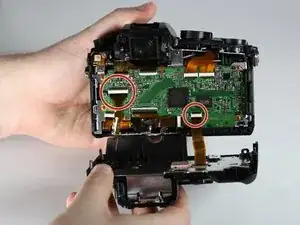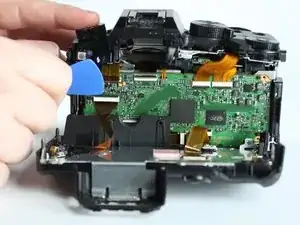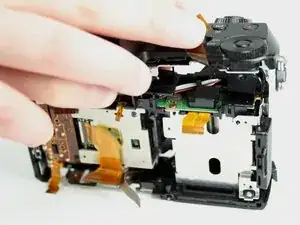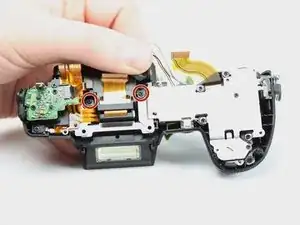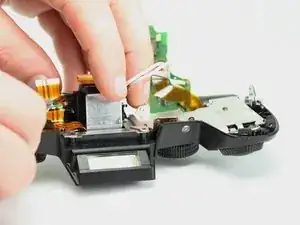Introduction
If you can’t see anything through the viewfinder even if the camera is on then it is possible the electronic view finder has failed. Use the following guide to replace the viewfinder.
Tools
-
-
Unlock and open the battery compartment on the bottom of the camera.
-
Remove both the battery and SD card.
-
-
-
Remove the four indicated 3.0mm long black screws from the bottom of the camera and the viewfinder housing using a PH0 Phillips screwdriver.
-
-
-
Remove the viewfinder eye cup by pulling up and out from the bottom to separate the locking clips from the camera.
-
Remove the two indicated silver 3.5mm long screws adjacent to the viewfinder screen using a PH0 Phillips screwdriver.
-
-
-
Use an iFixit opening tool (or similarly long and thin object) to insert into the gap between the two camera halves and pry the camera apart from the top.
-
-
-
Remove the two indicated ribbon cables before separating the two halves of the camera.
-
Using a flat object, pry open the black tabs above the ribbon cable connectors by gently pulling away from the motherboard.
-
-
-
Remove the 4 indicated flex cables from top of mainboard
-
Remove the indicated small flex cable from top of mainboard.
-
-
-
Remove the 4 indicated red 3.0mm long screws from the corners of mainboard using a Phillips PH0 screwdriver.
-
With the eyepiece facing away from you, pull up on the main PCB from the left side and then pull it away from the chassis.
-
There is a plastic locking tab on the bottom of the camera that holds the mainboard PCB.
-
-
-
Remove the three indicated red 3.0mm screws from heat sink shield using a Phillips PH0 screwdriver, then remove the heat sink.
-
-
-
Use a Phillips PH0 screwdriver to remove the two indicated black 6.0mm long screws from top of camera, underneath the flash mechanism.
-
Remove the indicated black 4.0mm long screw from the top of the camera.
-
-
-
Remove the three indicated silver 5.0mm long screws from the back of the camera and the right side using a Phillips PH0 screwdriver.
-
-
-
Remove the indicated black 4.0mm long screw from the side under the front cover using a Phillips PH0 screwdriver.
-
-
-
Remove the indicated silver 5.0mm long screw from under the front cover using a Phillips PH0 screwdriver.
-
-
-
Pull the top panel away from the rest of the camera to reveal the flash wire and plastic cover.
-
Use a spudger (or other small prying tool) to release the locking tab on the plastic cover.
-
Pull the flash wire out under the plastic capacitor PCB cover. At the same time lift the cover away.
-
-
-
Remove the two indicated black 6.0mm long screws next to the viewfinder unit using a Phillips PH0 screwdriver.
-
-
-
Disconnect the four indicated locking tabs and remove the LVF module from the mounting unit using a spudger (or other small prying tool).
-
To reassemble your device, follow these instructions in reverse order.