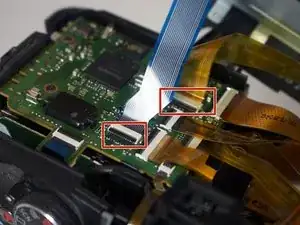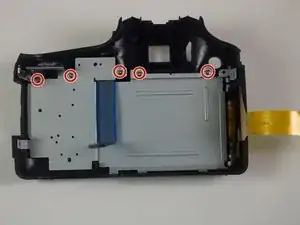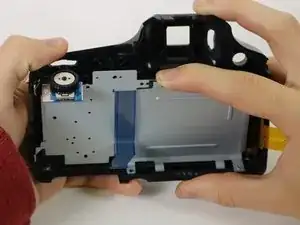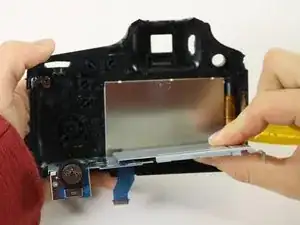Introduction
This guide will show you how to access the front frame of the camera. This is the area of the camera that contains buttons like the playback and cursor buttons, as well as the window through which you can view the LCD screen. If these buttons have come loose, or if the frame is cracked, this guide will help you replace the frame. Before you begin, make sure that the battery and SD card have been removed.
Tools
-
-
Using your screwdriver, unscrew the two 5.0 mm Philips screws to the right of the LCD screen.
-
-
-
Flip the camera over to the left side of the screen and unscrew the 5mm Phillips screw found there.
-
-
-
On the top of the camera locate the two rails with a thin sheet of metal on the floor between them.
-
With a metal spudger, lift this sheet and push it out of the rail device to detach it from the camera.
-
-
-
Using a plastic opening tool, carefully flip up the small black levers that attach the ribbon cables to the ZIF connectors on the motherboard.
-
Carefully pull the ribbon cables out of the slot once they have been released.
-
-
-
To remove a button, lightly press its front face and it should detach with ease.
-
To put a button back into the camera, press on front its back face until it snaps back on.
-
To reassemble your device, follow these instructions in reverse order.