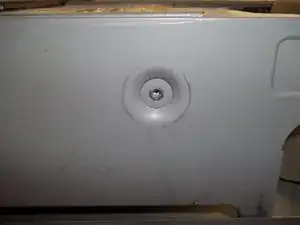Introduction
This guide will show you how to remove the drive cage from a Packard Bell 4X4 desktop so you can replace the optical drive, hard drive, or floppy drive.
Tools
-
-
Using a Phillips screwdriver, remove the three Phillips head screws (circled in red) from the back of the computer.
-
-
-
With both hands on each side of the case, slide the top cover toward you. Lift it off the computer.
-
-
-
Remove the two Philips head screws with your Philips screwdriver. You may have to lubricate these screws as they can be very difficult to remove.
-
-
-
Remove the 1 Philips head screw from the left hand side of the case if there is one. Again, you may need to lubricate this screw.
-
-
-
Once the screws are removed, disconnect all cables from the optical drive, hard drive and floppy drive.
-
-
-
Slide the drive cage back. An easy way to do this is the push on the optical drive from the front.
-
To reassemble your device, follow these instructions in reverse order.