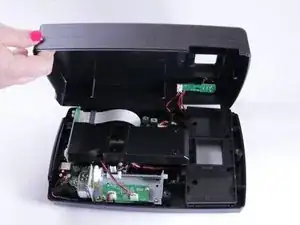Introduction
The only tool required for lens removal is a JIS (J0) screwdriver bit. Replacing the lens will enable you to continue scanning images onto a computer.
Tools
Conclusion
To reassemble your device, follow these instructions in reverse order.