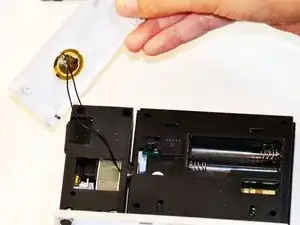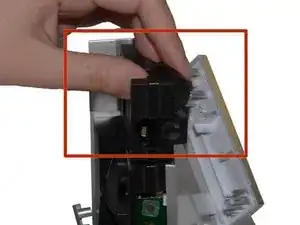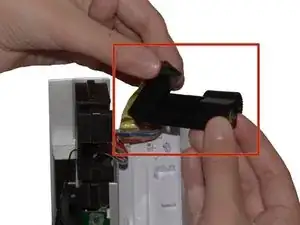Introduction
To replace the lens for the projector, this guide will assist you in removing the back casing of the body of the clock as well as the casing of the projector arm.
Tools
-
-
Hold clock so the screen is facing away from you.
-
Using your thumbs, push up on battery cover to remove.
-
With your other hand, pull down on the A/C Adapter jack to remove.
-
-
-
Remove batteries by pushing a battery toward the spring.
-
Lift battery out at an angle. Repeat with second battery.
-
-
-
Use a Phillips #00 Screwdriver to remove the four (4) screws from the back of the projection arm.
-
Once screws are removed, lift the back up and off of the projection arm.
-
-
-
Use a Plastic Opening Tool to pry open the front of the projection arm casing. Start at the top of the projection arm.
-
Once top is partially open, use a Spudger to pry at the side of the projection arm.
-
-
-
Turn the clock on its side. Slide the focus wheel forward with your thumb.
-
The Projection Beam and Focus Wheel Component should now be free of Projection Arm.
-
Hold the Component in one hand and lift the Projection Beam up and away from the Focus Wheel.
-
-
-
Detach the focus knob from the internal casing of the lens by removing the screw from the base of the focus knob grip.
-
Pry apart the pieces of casing holding the focus knob in place and remove the knob.
-
-
-
Insert the spudger into the opening above the hinge on the side of the casing.
-
Press down firmly until the case opens.
-
To reassemble your device, follow these instructions in reverse order.
One comment
Hi, I’ve this alarm clock with missing piezo/speaker, can anyone take a picture of the main board showing the pads for it?