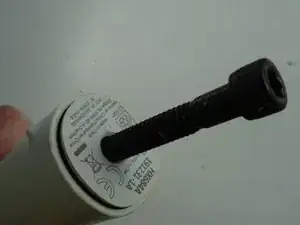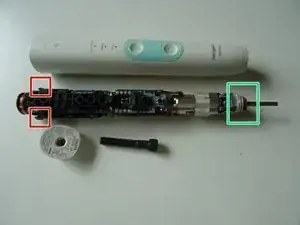Introduction
To get into the device, the bottom of the toothbrush needs to be removed. This is difficult and the toothbrush can get damaged in the process. For models where the bottom has a hole, you could try this alternative method first. If you are lucky, it will work without causing any damage.
-
-
First measure the diameter of the hole, this one here is 5.3 mm.
-
Now look for a slightly larger machine screw. In this case something with a diameter of 6.2 mm. You possibly may also find one among non-metric screws.
-
-
-
Now turn the screw into the hole. It will cut its own thread and it will get quite tight. If it gets too tight, the cover may eventually break, so be careful.
-
-
-
Then you can pull the cover off by hand with a lot of force and feeling. Good luck!
-
Here you can clearly see the two clamps that hold the innards in place. Those must be compressed when removing the cover.
-
It is advisable to also replace the seal on the drive at the same time. If it leaks, moisture will get into the device. Look closely at the seal, there are two different types.
-
Work through the steps in reverse order to reassemble your device.
9 comments
yes, thank you for the tip to use a screw. it was really difficult and resorted to also using some metal spudgers and lucky I didn’t jab my hands (pro tip: put some leather work gloves on!)
another pro tip I learned from a YouTube video, is to take wire cutters and snip off the 2 clips that make it so difficult to get this thing off.
there is enough friction at play that the clips are not needed and you can just pull out the assembly much easier in the future.
Chinarut -
That worked absolutely fine for me. I used a 8 thread tap to prepare the hole and then an M8x70mm screw to pull out.