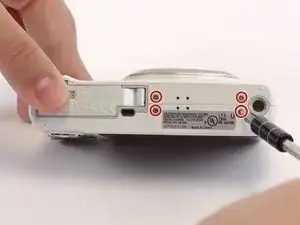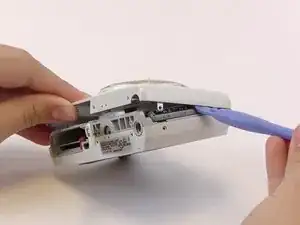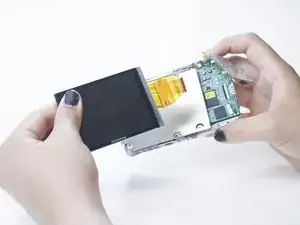Introduction
This guide will help you replace your LCD screen.
Tools
-
-
Using the Phillips PH000 screwdriver, remove the 4mm screw from the bottom left corner of the button plate located under the button membrane.
-
Conclusion
To reassemble your device, follow these instructions in reverse order.