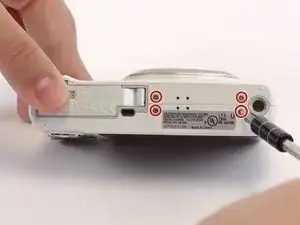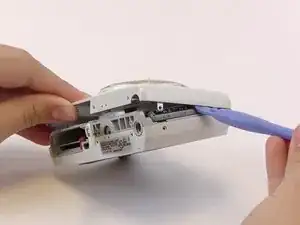Introduction
This guide will teach you how to remove and replace the camera's back plate. This can help you replace the plate if it is broken.
Tools
Conclusion
To reassemble your device, follow these instructions in reverse order.