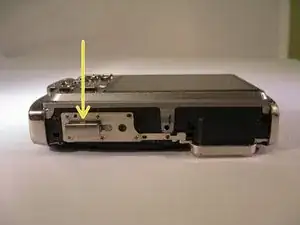Introduction
This guide will help you replace the shutter button on your camera. Your shutter button will need to be replaced if it is stuck or is not working. Replacing this component will enable your camera to adjust exposure properly when taking pictures.
Tools
Parts
-
-
Turn the camera so that you are looking at the top of the camera.
-
Using a Phillips 00 screwdriver, unscrew the three 3.9mm screws on the top of the camera.
-
Using a spudger, pry off the plating on the top of the camera.
-
Using your fingers, pull off the shutter button.
-
Conclusion
To reassemble your device, follow these instructions in reverse order.