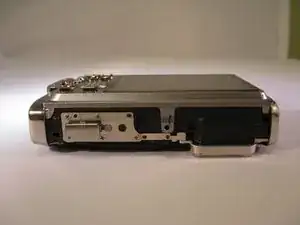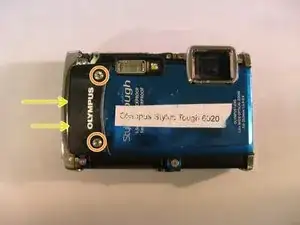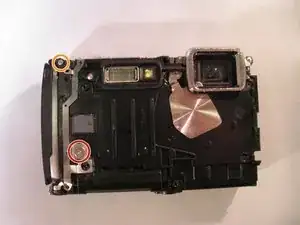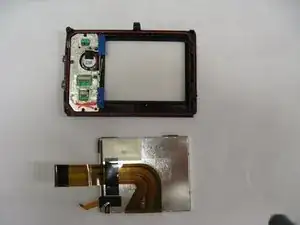Introduction
This guide will help you replace the LCD screen on your camera. Your LCD screen will need to be replaced if it has any cracks or stops responding to touch commands. Replacing the LCD screen will allow you to view pictures, perform actions in the camera's menu, and adjust the camera's settings.
Tools
-
-
Turn the camera so that you are facing the bottom of the camera.
-
Using a Phillips 00 screwdriver, unscrew the three 3.9mm screws on the bottom of the camera.
-
Using a spudger, pry off the plating on the bottom of the camera.
-
-
-
Turn the camera so that you are facing the top of the camera.
-
Using a Phillips 00 screwdriver, unscrew the three 3.9mm screws located on the top of the camera.
-
Using a spudger, pry off the plating on the top of the camera.
-
-
-
Turn the camera so the LCD is facing upwards.
-
Using a Phillips 00 screwdriver, unscrew the two 3.9mm screws located on the left side of the device.
-
-
-
Using a Phillips 00 screwdriver, unscrew the 3.9mm screw located next to the black "Olympus" face plate.
-
Using a T6 Torx screwdriver, unscrew the two 3.5mm screws located on the black "Olympus" face plate.
-
Using a spudger, gently pry off the black "Olympus" face plate.
-
-
-
Using a Phillips 00 screwdriver, unscrew the two 3.9mm screws to the right of the cursor pad on the U-shaped frame.
-
Turn the device over so the front of the camera is facing you.
-
Using a Phillips 00 screwdriver, unscrew the two 3.9mm screws on the end casing.
-
Using a spudger, pry off the end casing.
-
-
-
Turn the camera so the blue face plate is visible.
-
Using a Phillips 00 screwdriver, unscrew the two 3mm screws on the blue plate.
-
Using a Phillips 00 screwdriver, unscrew the 3.9mm screw located at the bottom of the camera straight down from the flash.
-
Using a spudger, gently pry off the blue face plate.
-
-
-
Using a Phillips 00 screwdriver, unscrew the 9mm screws on the top of the camera to the right of the flash.
-
-
-
Using a Phillips 00 screwdriver, unscrew the wide 3.5mm screw located in the middle of the camera.
-
Using a Phillips 00 screwdriver, unscrew the 9mm screw located at the top left corner of the camera.
-
Using a spudger, separate the black plate from the camera.
-
-
-
Using the Phillips #00 Screwdriver, unscrew the 3.9mm screws on the back left side of the LCD screen case.
-
Using the spudger, gently pry the two screw holders from the LCD screen case.
-
Using your hands, gently push LCD through the LCD screen case.
-
To reassemble your device, follow these instructions in reverse order.