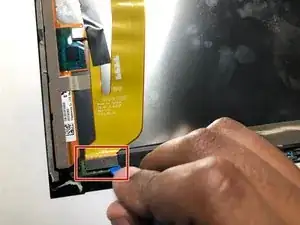Introduction
The Nokia Lumia 2520 is a tablet manufactured in 2013 and has a Microsoft based software. The tablet display has a 10 inch display size while producing a resolution of 1920x1080 pixels. If the screen on the Lumia 2520 is clean and not broken and the display on the tablet is pixelated or faded; the display assembly inside the tablet needs to be replaced.
This guide will demonstrate the steps needed to safely remove the display assembly for replacement.
Tools
-
-
Insert the pick between the glass to separate the glass from the device. You can also use the suction cups to help lift the glass.
-
-
-
Pull the ribbon cable out from the connection port on the board.
-
Move on the step 4 to remove the ribbon connection from the screen.
-
To reassemble your device, follow these instructions in reverse order.
One comment
What if i clipped the ribbon cable step 2 told me not to... like in half? Springging for a new screen i assume. Ive repaired ribbons before and it doesnt look like theres enough cable left to splice.
Hunter -