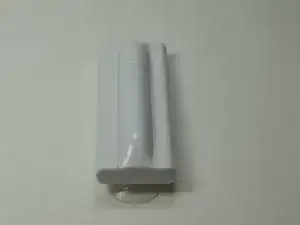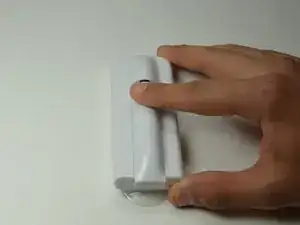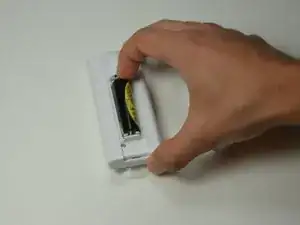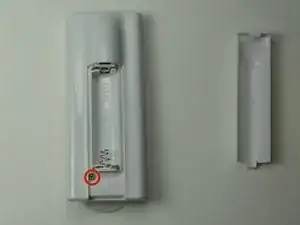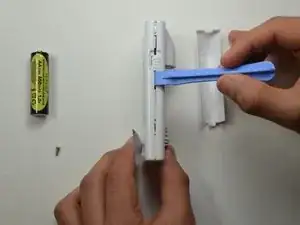Introduction
This guide will serve as a prerequisite guide to accessing the various components of your device and replacing the battery if your battery no longer recharges or will not hold a charge.
Tools
-
-
Place the plastic opening tool in between the two plastic panels and slowly work your way around the device.
-
Unlatch the clips on the inside and pull device apart.
-
Conclusion
To reassemble your device, follow these instructions in reverse order.