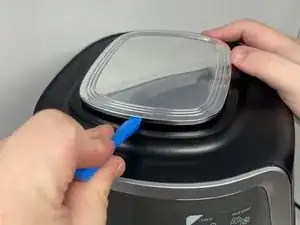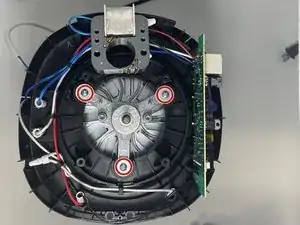Introduction
The fan inside the Ninja AF161 Max XL helps circulate warm air to cook food. Should you need to replace this fan, this guide walks you through those steps. This is a more difficult process, but this guide will help you find success.
Tools
-
-
After you have the vent removed, you will see two 2.2 cm screws holding the casing in. Use a Phillips #1 screwdriver to remove the two screws.
-
-
-
Use the a plastic opening tool or a similar object to wedge between the silver top and black rim.
-
Pry all four sides towards the middle with a plastic opening tool to release the tabs.
-
-
-
Keep the device on its side, and unscrew and remove two 1.4 cm screws with a Phillips #1 screwdriver.
-
-
-
Remove the two 4.7 cm screws and washers using a Phillips #1 screwdriver, and then remove the silver piece on top of the motor.
-
Simply lift the motor up and gently place it to the side.
-
-
-
Remove the three 1.4 cm screws, washers, and rubber pieces from the triangular metal piece using a Phillips #1 screwdriver.
-
Remove the triangular metal piece from the device.
-
-
-
Use a Phillips #1 screwdriver to remove the four 2.2 cm screws that secure the top of the device to its base.
-
Once the screws have been removed, gently lift the top of the device off of its base.
-
-
-
Flip the device upside down.
-
Use a 10 mm hex nut screwdriver to remove the 1.4 cm bolt behind the heating plate.
-
-
-
Lift the metal dome piece up.
-
Use a Phillips #1 screwdriver to remove the mounting screw and piece.
-
To reassemble your device, follow these instructions in reverse order.