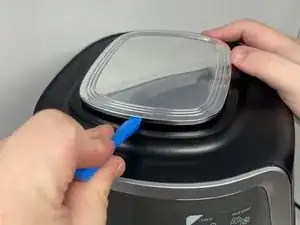Introduction
This guide will walk you through the steps to remove the fan motor of the Ninja AF161 Max XL.
Tools
-
-
After you have the vent removed, you will see two 2.2 cm screws holding the casing in. Use a Phillips #1 screwdriver to remove the two screws.
-
-
-
Use the a plastic opening tool or a similar object to wedge between the silver top and black rim.
-
Pry all four sides towards the middle with a plastic opening tool to release the tabs.
-
-
-
Keep the device on its side, and unscrew and remove two 1.4 cm screws with a Phillips #1 screwdriver.
-
-
-
Remove the two 4.7 cm screws and washers using a Phillips #1 screwdriver, and then remove the silver piece on top of the motor.
-
Simply lift the motor up and gently place it to the side.
-
To reassemble your device, follow these instructions in reverse order.