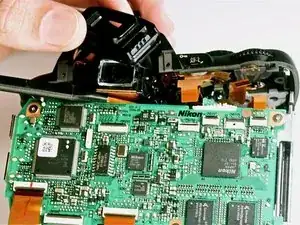Introduction
This guide will help to you access your viewfinder in your Nikon D40 and replace the viewfinder.
Tools
-
-
Remove the two visible 6.0 mm Philips #0 screws on the left and right sides of the viewfinder. These screws are highlighted in red.
-
-
-
You will be able to see the ribbon cables coming out from the back panel, disconnect the cables.
-
-
-
Use a spudger to keep the upper body separate from the printed circuit board.
-
Wiggle the plastic eyepiece out of the frame. This may require some force.
-
Conclusion
To reassemble your device, follow these instructions in reverse order.