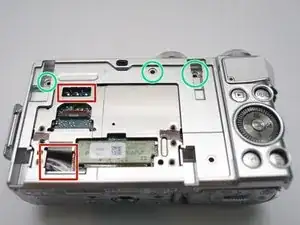Introduction
Tools
-
-
Left side, in connector bay, remove 2 screws.
-
Bottom, reomve 2 screws
-
Right side, remove 1 screw
-
Conclusion
To reassemble your device, follow these instructions in reverse order.