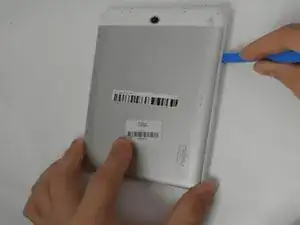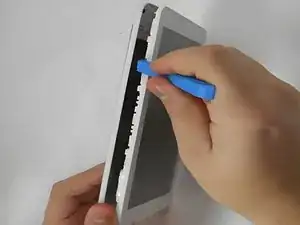Introduction
This guide will go over how to replace the back cover of your NeuTab Air7 device. The back cover is the tablet's main protection against damage of the internal parts. It is vital to ensure proper care is taken not to break the component. Follow this guide to ensure successful replacement.
Tools
-
-
Use the opening tool to gently pry the back cover off of the tablet, running it along the perimeter of the device.
-
Conclusion
To reassemble your device, follow these instructions in reverse order.