Introduction
If your Nest Hello is losing charge faster than it used to, or refusing to power-on despite troubleshooting, this guide will help you access a faulty battery. The following steps will require the iFixit opening picks, Phillips #000 screwdriver, and tweezers. While removing the faceplate and casing from the device it is easy to damage the waterproofing O-Ring, so plan on replacing that as well.
Tools
Parts
-
-
Insert the pick between the black faceplate and white casing of the Nest Hello.
-
Pry the faceplate away from the device with the opening pick.
-
Completely remove the faceplate from the device, do not be afraid to pull hard.
-
-
-
Peel back the cover stickers and use the Phillips #000 screwdriver to remove the four screws.
-
-
-
Insert opening pick between the white casing and the black internal circuitry and pry it out.
-
-
-
Once the back casing is removed, disconnect the battery cable and remove the battery from the device.
-
To reassemble your device, follow these instructions in reverse order.
41 comments
Any recommendations as to where we can find a replacement battery? Model #, specs?
Flujoy 280mAh/3.7V Replacement Battery for Nest C1241290 Vido Doorbell Wired NC5100US Hello 1ICP7/17/26
About $16 from Amazon
Battery and o-ring part source?
Ryan -
What is the replacement battery?
Search Amazon for the following and you should find several choices:
Nest Hello NC5100US C1241290 Video Doorbell Wired









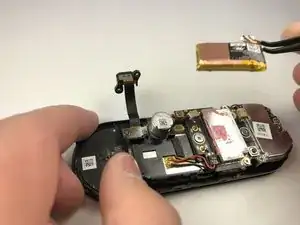

I had to use a metal spudger tool to start and then used guitar picks.
Joel Lundi -
Be afraid to pull hard. The faceplate will break in two.
B Bremer -
I did the JerryRigEverything method and slipped a razor under the faceplate to separate it carefully from the body. Worked perfectly and nothing was damaged
There I Fixed It -
Be careful with the wiring and the heater element. I must have shorted something together when it put it back together and now it will no longer power up. It is probably best to cut the wires to the heater and deal with the consequences in the cold temperatures.
Joe I. Fabritz -
The secret I think is slicing through the adhesive. I shoved multiple picks in and worked my way around. You want to cut the adhesive. Prying is likely to break the faceplate. The big hint is the next picture in the step, seeing where the adhesive is.
Arnold de Leon -