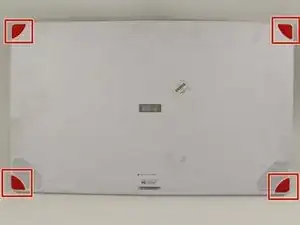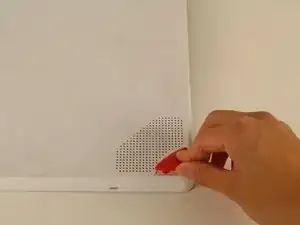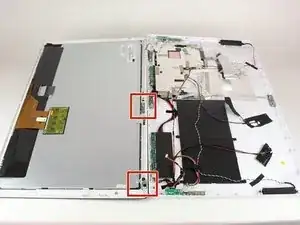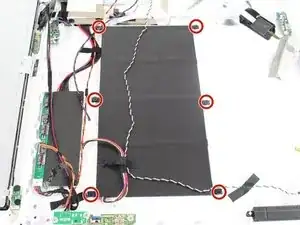Introduction
Make sure your Nabi Big Tab HD24 is turned off before replacing the battery, and avoid using metal pry tools if possible. After detaching the front and back covers, there will be several connections linking both sides of the device, so be mindful to properly disconnect them before proceeding.
Tools
-
-
Insert a metal spudger into one of the openings and carefully pop the device open by applying a steady downward force.
-
Repeat for the other three openings.
-
-
-
Locate the white port that connects the back panel to the circuit board on the back of the display.
-
Carefully pull the plastic connector straight out.
-
-
-
Carefully lift up the aluminum foil tape with your fingers so that the ribbon connector reveals itself.
-
-
-
Firmly press the two switches located on the sides of the connector and disconnect the connector from its connections.
-
-
-
Use a plastic opening tool and carefully push it underneath the grey plastic case surrounding the ribbon cable.
-
Apply a downward force to carefully peel the grey plastic off of the metal display.
-
-
-
Locate the two cables running on both sides of the device found at the bottom side of the screen.
-
-
-
Carefully grab both sides of the white plastic piece with your fingers and gently pull directly upward.
-
-
-
Locate the battery, the large black rectangular component, on the side with all of the circuit boards.
-
-
-
Locate the bundle of wires connecting the battery to the power regulator, which is right next to the battery.
-
-
-
Unscrew the six black 4.5 mm Phillips #1 screws holding the battery in place.
-
Lift out the battery and replace with your new one.
-
To reassemble your device, follow these instructions in reverse order.
7 comments
Where can I buy a replacement battery?
McNair Li-ion Polymer Battery Model #: mlp2462113-4s.
Best,
Pat
pat -
Can you buy a replacement battery?
Has anyone had success finding a replacement battery?