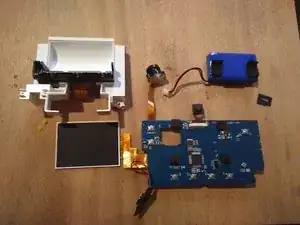Introduction
Teardown for polaroid-like toy
Tools
-
-
Remove the front panel
-
The panel is simply clipped and can be declipped easily by using a mediator as lever
-
-
-
The white piece is held by 4 Philips-head screws
-
Unscrew the three screws you can already access
-
Unscrew the selfie camera, held by two smaller screws
-
Under the camera, unscrew the forth screw holding the piece
-
-
-
The board is held by the 4 previously removed screws, plus another screw close to USB connector
-
Once all those are removed and the screen is disconnected, pull the card from its compartment by sliding it on the side opposite to USB connector
-
-
-
Unknown microcontrolleur, QFP80 package , with reference "2104G-91"
-
Princeton Technology PT5139-HT motor driver
-
Syncrown PT48D 2-inch thermal printer
-
Thinksum 123050 7.4V 750mAh li-ion battery
-
Screen, speaker, two photo modules
-
To reassemble your device, follow the unmounting instructions in reverse order.