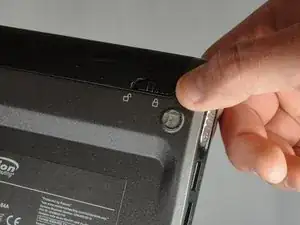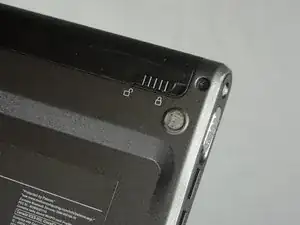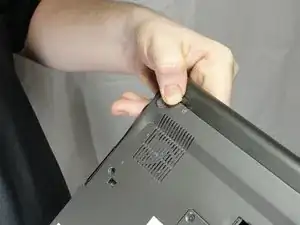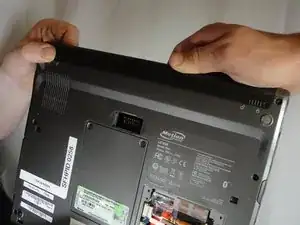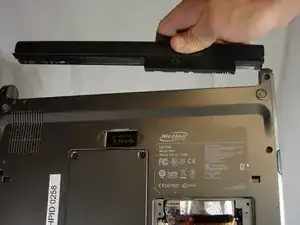Introduction
Before you start anything, you should always remove the battery. This guide will take you through this process.
-
-
Slide and hold the switch by the fan vent to the unlocked position. Firmly grasp the battery and pull away from tablet.
-
Conclusion
To reassemble your device, follow these instructions in reverse order.