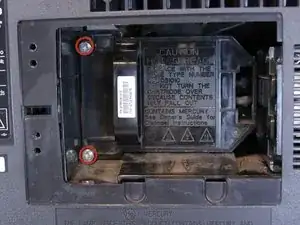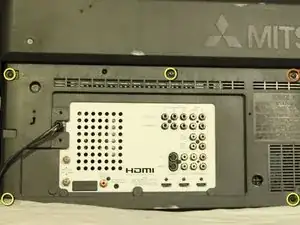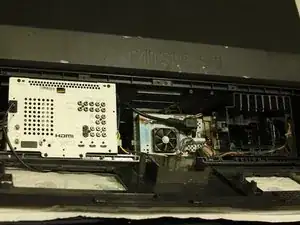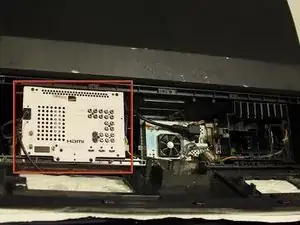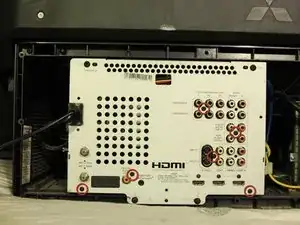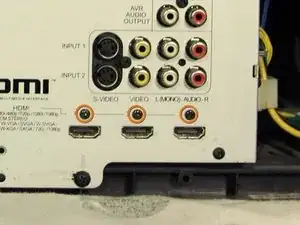Introduction
The following entails a detailed list of instructions to properly and safely remove and replace a defective input/output board for a Mitsubishi WD57734 television.
Tools
Parts
-
-
Pull the lamp access panel off of the back panel of the television by pulling straight back on the left side of the panel near the screw then pulling to the left.
-
-
-
Loosen the two Phillips #2 screws securing the lamp housing to the television until the screws will swivel vertically.
-
-
-
Remove the following 8 Phillips #1 screws:
-
One 22 mm Phillips #1 in the bottom right corner of the back panel.
-
One 18 mm Phillips #1 in the top middle of the back panel.
-
Six 18 mm Phillips #1 in the rest of the back panel.
-
-
-
Disconnect the back panel detection sensor by pressing down the white tab and pulling out the connection.
-
-
-
Remove the four 10 mm black Phillips #1 screws with fine thread that attach the protective case to the TV.
-
-
-
Undo the white cable clasp holding the wires together.
-
Remove the wires from the cable organizer by carefully twisting the white loops and removing the wires from the clasp.
-
-
-
Remove the following 11 screws from input/output panel.
-
Eight 12 mm Phillips #1 (one screw on each side and six screws on the front panel).
-
Three 10 mm black, fine thread Phillips #0 screws above the HDMI ports.
-
-
-
Use pliers to grasp the two washers around the coaxial inputs and rotate counterclockwise until they are removed.
-
-
-
Pull the front cover plate straight back off and move it out of the way, exposing the input/output/ board.
-
-
-
Remove three 10 mm silver, coarse thread Phillips #1 screws holding the input/output board to the case.
-
-
-
Remove the connection to the front input/output wires by pressing down the white tab and gently pulling up.
-
-
-
Disconnect the input/output board from the port in the main board by gently lifting upward and pull it out from the casing.
-
To reassemble your device, follow these instructions in reverse order.