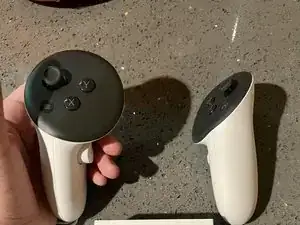Introduction
Have you ever wanted to add accessory's to your oculus quest but were afraid to break something, or simply not know how? In this guide I will go over how to apply the Meta Quest Active Straps for the oculus quest 3 controllers. I will guide you step-by-step to ensure you do not break anything and know how to properly apply the accessory.
Parts
-
-
Adjacent to the controller's joystick is a white triangle button.
-
You need to press down firmly on the button to open the controller's battery compartment.
-
-
-
Once you open the compartment, pinch and pull up the strap to disconnect it from the controller.
-
-
-
With the new wrist strap, push the black clip down into the now-empty small compartment to connect your new strap to the controller.
-
-
-
Put the controller in your hands to see if you need to adjust the fit of the strap.
-
If Adjustments are needed, you can pull or push the strap through the clip's hole.
-
Once you have followed all these steps, you will have properly applied the accessory to your oculus quest 3 controllers.