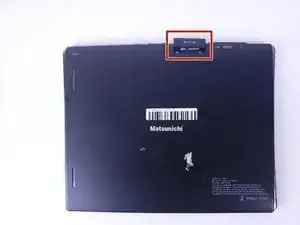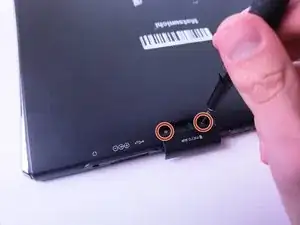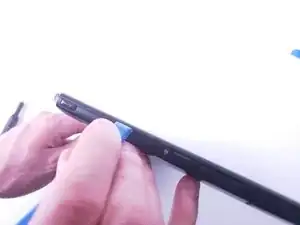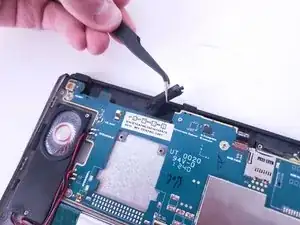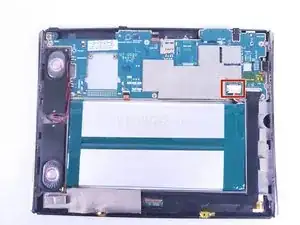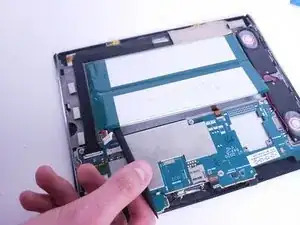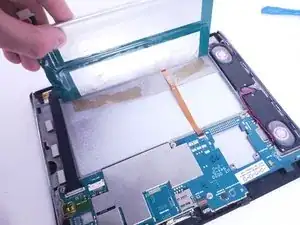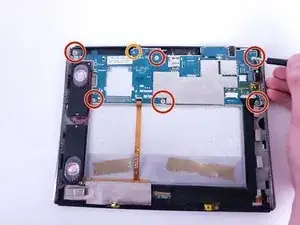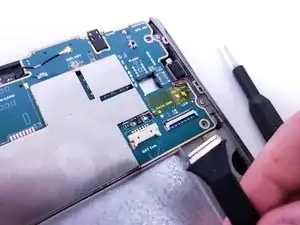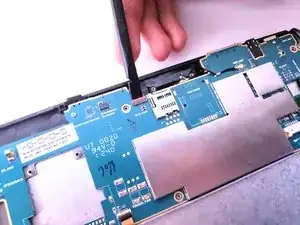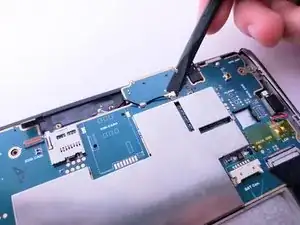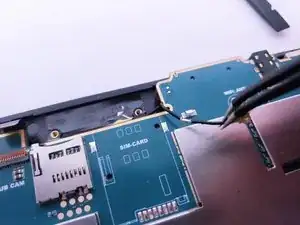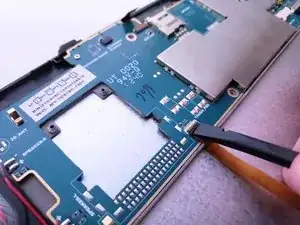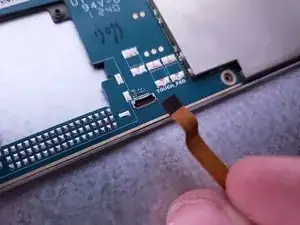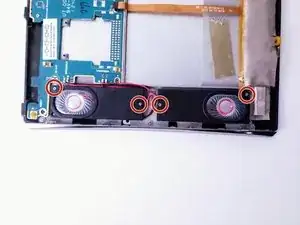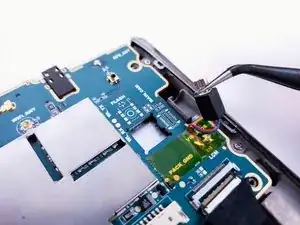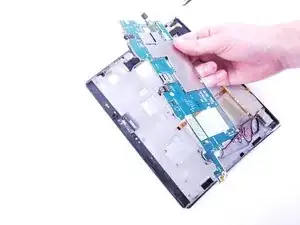Introduction
If the Display of your Matsunichi M97 9 inch has stopped working or is damaged, this guide will show you how to replace it step by step. This guide requires the removal of tape which may be difficult to replace. You will need to replace the Kapton tape with a new strip once it is removed.
Tools
-
-
Remove the six 2mm screws that hold the motherboard onto the case using the Phillips #00 screwdriver.
-
Use the same screwdriver to remove the single 4mm screw.
-
-
-
Use a spudger or an iFixit opening tool to lift the locking mechanism holding the camera ribbon cable.
-
-
-
Lift up on the wifi antenna cable to unsnap it from the motherboard.
-
Then unhook the cable from the holding bracket.
-
-
-
Use the spudger or iFixit opening tool to lift up on the locking mechanism for the digitizer ribbon cable.
-
Pull the cable from its connection.
-
-
-
Use the Phillips #00 screwdriver to remove the four 4mm screws that hold the speakers in place.
-
-
-
Peel off the black and the clear tape covering the display cable connection.
-
Pull the display cable to disconnect it from the display.
-
-
-
Using the Phillips #00 screwdriver, unscrew the seven 4mm screws holding the frame to the front glass.
-
Gently lift the frame off the LCD panel
-
To reassemble your device, follow these instructions in reverse order.