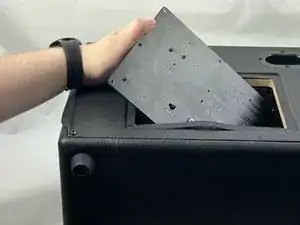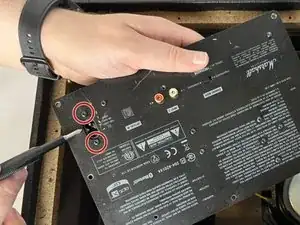Introduction
Are you having trouble connecting your devices to the back of your Marshall Woburn? If so, here is the guide on how to take out the back input board. All you need is the standard #1 Phillips Screwdriver head to remove the screws involved with this replacement.
Tools
-
-
On a flat surface, orient the device so that the front grille is facing downward.
-
Using a Phillips #1 screwdriver, remove the ten outer 28.6 mm screws marked in red.
-
Remove the eight inner 28.6 mm screws with the Phillips #1 screwdriver.
-
-
-
Lift the back input board slightly above the back panel.
-
Rotate the input board so that you can slide it into the hole in the back panel that it came from.
-
Fully slide the input board through the back panel and set it down gently inside the speaker.
-
-
-
Grab the panel by the large hole and lift one side until you can fit your hand under.
-
Use your hand to fully remove the back panel from the rest of the frame.
-
-
-
Remove the two 12.7 mm screws marked in red from the front of the back input panel with a Phillips #1 screwdriver.
-
Remove the power input from the back side of the panel.
-
To reassemble your device, follow these instructions in reverse order.
One comment
what is step 7? Replace the board? PS. I was born in N Dartmouth!