Introduction
Remove the front display bezel to access components in your display.
Tools
-
-
Insert the flat end of a spudger between the thin rubber strip surrounding the front display bezel and the rear display bezel.
-
Use the flat end of your spudger to carefully pry the front display bezel away from the adhesive securing it to the rear display bezel.
-
Continue prying until the front display bezel is free along the right side of the display and behind the right clutch hinge.
-
-
-
Use the flat end of a spudger to pry the front display bezel off the top edge of the display assembly.
-
Continue separating until the top edge of the front display bezel is free from the display assembly.
-
-
-
Use your spudger to pry the left side of the front display bezel away from the display assembly.
-
-
-
Carefully pry up the front display bezel where it is stuck to the display assembly near the clutch hinges.
-
-
-
Slowly work your way across the lower edge of the front display bezel until it is free from the display assembly.
-
When you get about half way across, pry up from the other side of the front display bezel's lower edge to ease the process.
-
Remove the front display bezel from the display assembly.
-
To reassemble your device, follow these instructions in reverse order.








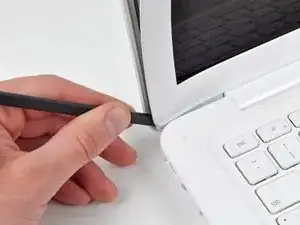



You can pre-heat with hot-air , but only at 100-120 Celsius , higher temperatures could deform plastic frame . Best practice is unglue part of frame with spudger and preheat just opened part beween bezel and frame .
milos -
Thanks to milos for the idea, I purposely melted my plastic a bit, since the previous owner somehow deformed it a little bit, enough to make a gap. I knew I was going to upgrade soon, so I thought “What the heck”. It’s a solution. Maybe not the best one, but it is one.
Kyan -