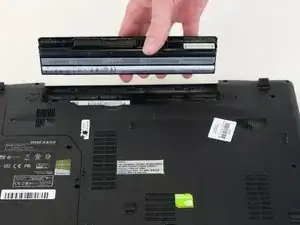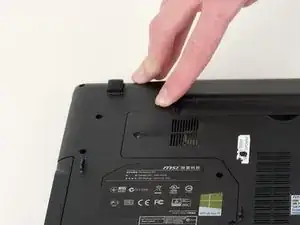Introduction
Is your MSI GP60 2PE Leopard not turning on or not charging properly? Here's a guide to replace the battery. No tools are needed to replace the MSI GP60 2PE Leopard battery.
-
-
Find the unlock tab located on the upper right side of the device, then slide it to the right.
-
-
-
Slide and hold the release tab on the left side of the battery, so that you can remove the battery.
-
Conclusion
To reassemble your device, follow these instructions in reverse order.