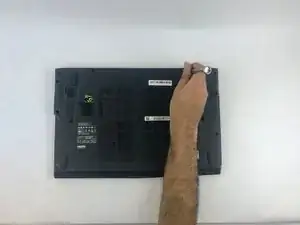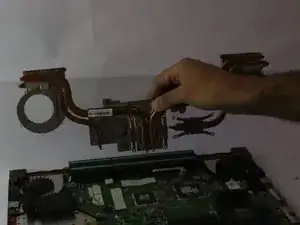Introduction
This guide will show how to replace the motherboard on the MSI Apache Pro 004 laptop.
Tools
-
-
Remove the 15 screws from the bottom of the laptop with a PH1 screwdriver.
-
Remove the bottom plate
-
-
-
Remove the speakers holding the motherboard in place, located on the bottom left and bottom right of the device.
-
Unfasten the 8 screws holding the motherboard in place.
-
Pull out the motherboard.
-
Conclusion
To reassemble your device, follow these instructions in reverse order.
One comment
Hi,can i change msi ge62 6qf motherboard with ge62 7rd apache pro?
Its essential for me.tnx.